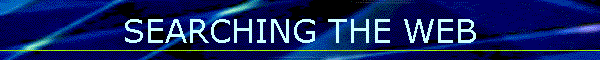INTRODUCTION
Information is not stored in
an organised way on the Web. Instead the web is a chaotic, anarchic mess
of information. What's more, some of it is of very high quality, and some
of it is rubbish or just plain wrong.
But before make any
judgements about material we find on the Web, we've got to find it first.
So how do you find useful sites?
There are a number of
possible techniques:
1.
Go to sites whose addresses you know, eg
·
Use any
address you have noted down from an article or book you've read, or had
passed on to you by friends, etc
·
Links pages
(for example link pages of
educational institutions
·
Portals (a
type of links page really) a doorway into related material, eg
http://www.english-zone.com/ (ESL activities) or
http://www.isabelperez.com
2.
Find completely new sites by searching
In order to carry out a
search, you need to use a search engine.
WHAT IS A SEARCH ENGINE?
Simply a piece of software
that hunts through its database for the information you type in. The
trick is to know what to type in and also which search engine to use as
they are not all the same.
HOW DO SEARCH ENGINES WORK?
There are two main types:
1.
Those whose database is created by a robot - this uses a spider or
crawler to index Web pages. A major advantage of this sort of search
engine is that it can search more of the Web, but even the best (Google?)
can only search about 18% of the Web!! There is a "deep Web" (hidden
Web) which includes things like documents stored in library sites or on
university websites, which the robot cannot index.
2.
Those whose database is created by humans. This type of search
engine is also called a directory. Yahoo
is a
good example. Humans sort the pages into categories. Humans
are slower than robots but the quality of their work should be higher (or
more human-friendly!).
Note
Search engines don't search
all the pages on the web. Some just look at the index page of each
website, some look at the titles of Web pages, some accept money to return
a company's website near the top of a search, but don't necessarily tell
you they're doing that! For comparisons of how different search engines
work have a look at:
http://www.searchenginewatch.com
http://www.searchengineworld.com
http://www.searchengineguide.com
SPECIAL FEATURES OF SOME
MAJOR SEARCH ENGINES
Ask Jeeves
http://www.aj.com
Allows you to type in
natural language questions, though unfortunately it doesn't always
understand what you write! Ask Jeeves is good if you want the answer to
a common sort of question, such as "what is the tallest building in the
world?"
Altavista
http://www.altavista.com
·
Allows natural
language questions
·
Can search for
images
·
Can search in
a specific language (but you can also use a Czech search engine like
www.webfast.cz
Google
http://www.google.com
·
Can search for
images
·
It also has a
directory
·
Very fast
·
My favorite
Yahoo
http://www.yahoo.com
is a directory
+++
Whichever search engine you
use, and there are lots, you should choose one you feel comfortable with
and learn as much as you can about how to use it. Look at the Help files!
SYNTAX OR WHAT SHOULD I TYPE
IN FOR THE BEST SEARCH?
All browsers require
slightly different syntax. (By syntax we mean the way you write words and
symbols in the search box). But here are some general techniques which
you can try out with different browsers:
·
Don't use
capital letters in searches. Some Search engines ignore them (eg Google),
others, will only give partial results, eg
Paris
gives Paris,
but paris
gives paris, Paris and PARIS
·
Inverted
commas for phrases eg "Jack London" or "different from" (though note that
Google automatically searches for pages which include all the words in
your search)
·
+ (or AND) eg
norwich
+hotel
·
- (or NOT) eg
hotel +paris
-"bed and breakfast"
·
/ (or OR) eg
football OR soccer
·
NEAR eg JFK
NEAR assassination
·
Some search
engines (not Google) allow stemming or wild card searches eg ski*
for skis, skiing , skier
·
Using
site:www.bbc.co.uk will only search for the text on the BBC's site.
Using site:.es will only search
Spanish based sites. (Tip:
note the full stop after the colon)
·
Using
intitle:brabbs will look for a site with brabbs in the page title.
·
Using
filetype:doc (pdf, gif, jpg, etc) will look for files which only have
these extensions.
·
Using
domain:gov will look for a site whose domain name ends in gov
·
Using
url:golf will look for a site whose address (URL) contains the
word golf.
·
Nesting. Eg a
search for (phil OR philip) brabbs is the same as a search for
"Phil Brabbs" OR "Philip Brabbs"
Search
Engines
http://www.google.com/
Google
http://www.altavista.com/
Altavista
http://www.alltheweb.com/
All the Web
http://www.education-world.com/a_tech/tech001.shtml
and
http://www.education-world.com/a_tech/tech002.shtml
Search engines explained for teachers and students.
Tips on
using search engines
20.
http://webquest.sdsu.edu/searching/fournets.htm An excellent
guide in simple English on how to improve your searching of the Web using
a search engine.
21.
http://www.searchenginewatch.com/facts/boolean.html
Help with boolean operators (and/not/or etc) for searching.